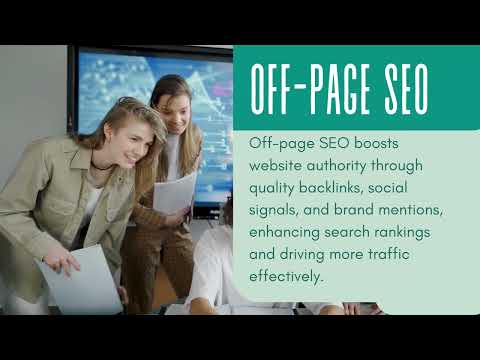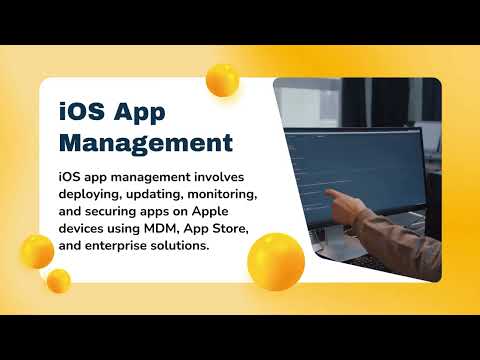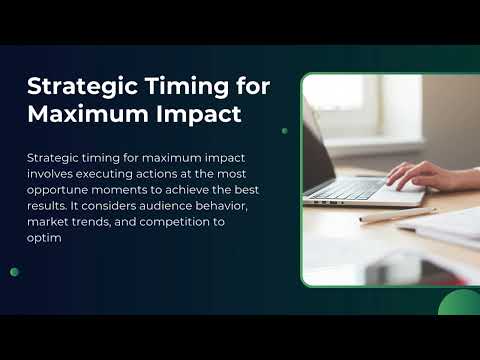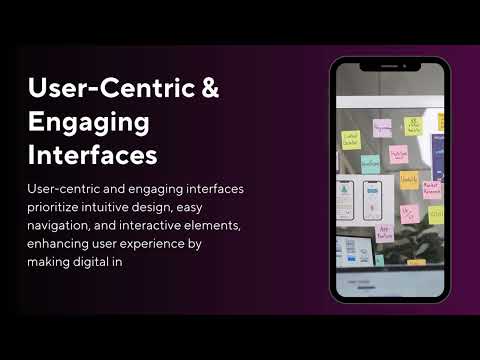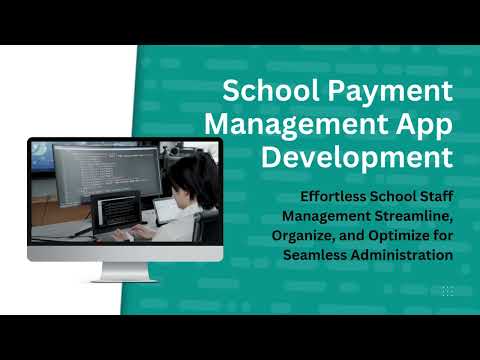The Impact of Graphics in Web Development
In today's digital age, graphics play an increasingly important role in web development. They can be used to enhance the appearance of a website, add visual interest, and make information easier to understand.
Here are some of the key benefits of using graphics in web development:
- Enhanced appearance: Graphics can be used to make a website look more visually appealing and engaging. This can help to improve the user experience and encourage visitors to stay on the site longer.
- Visual interest: Graphics can be used to add visual interest to a website and break up large blocks of text. This can help to make the site more visually appealing and easier to read.
- Easy understanding: Graphics can be used to simplify complex information and make it easier for visitors to understand. This can be especially helpful for websites that are targeting a specific audience with specialized knowledge.
- Branding: Graphics can be used to create a strong visual identity for a website. This can help to make the site more recognizable and memorable, and it can also help to build brand awareness.
- Conversion rates: Graphics can be used to increase conversion rates on a website. For example, they can be used to create eye-catching call-to-action buttons or to highlight important features.
Of course, there are also some challenges associated with using graphics in web development. For example, graphics can increase the size of a website's file size, which can slow down loading times. Additionally, graphics can be difficult to create and optimize for the web.
However, the benefits of using graphics in web development far outweigh the challenges. When used effectively, graphics can help to create a more visually appealing, engaging, and user-friendly website.
Here are some tips for using graphics effectively in web development:
- Use high-quality graphics: Using high-quality graphics will make your website look more professional and polished.
- Optimize your graphics for the web: This will help to reduce file sizes and improve loading times.
- Use graphics to create a visual hierarchy: Use graphics to guide the user's eye around the page and highlight important content.
- Use graphics to break up large blocks of text: This will make your website easier to read and understand.
- Use graphics to create a consistent visual identity: Use the same colors, fonts, and styles throughout your website to create a cohesive look and feel.
- Use graphics to tell a story: Graphics can be used to tell a story or convey a message in a more engaging way than text alone.
By following these tips, you can use graphics to crea